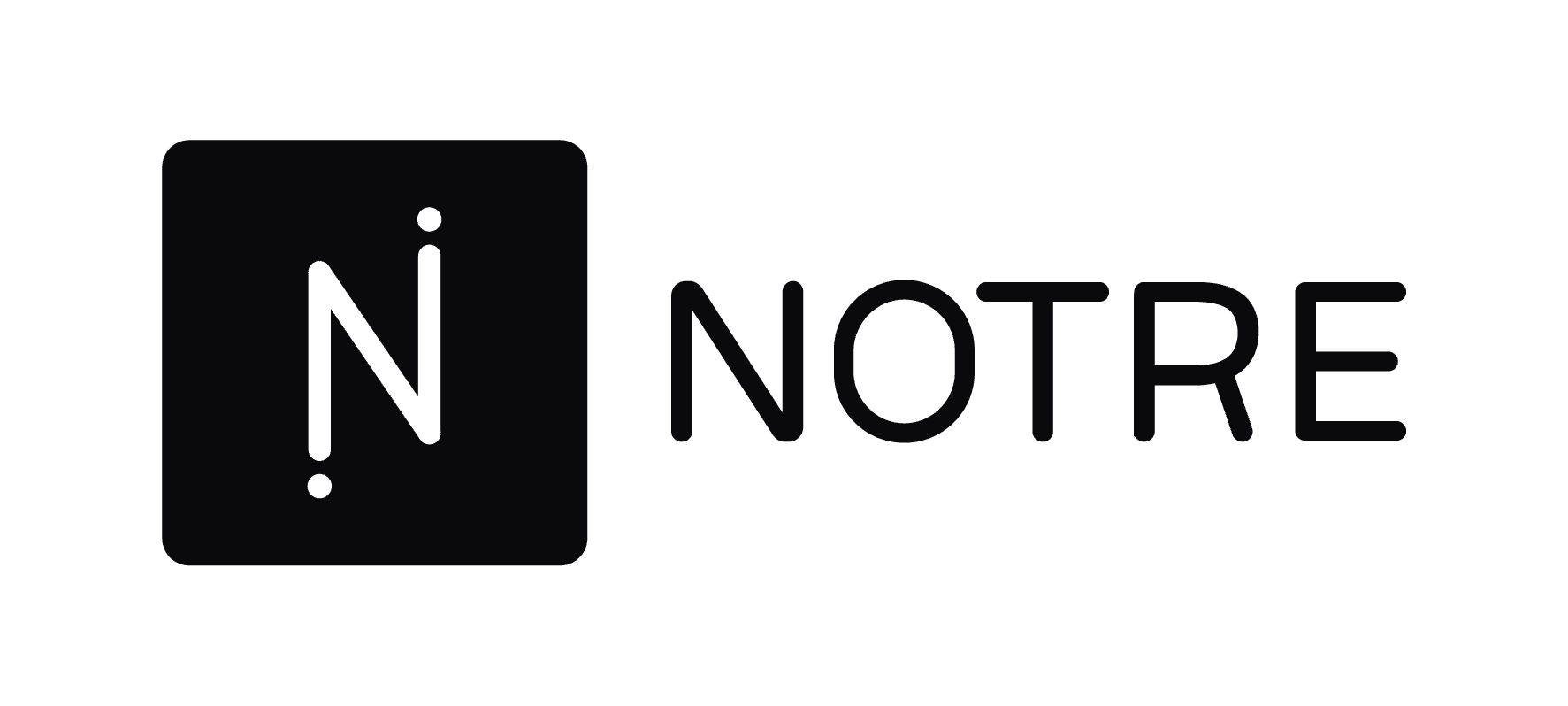Or how to understand computer graphic file formats and their differences
Specialists in the graphic design industry always have a box of funny and disappointing stories at hand
“I asked the client to send the logo, I received the file in word or .jpeg format”;
“Then I asked the client if they have their own visual identity. After a short pause, I hear a single don’t know’.
It happens and it is understandable – the customer is not a designer.
However, so that you, as a client, are in the same shoes with the designers, we have prepared a short, but precise guide that will allow you to understand what designers expects from you and what to expect from them:
- file formats and a few important points that the specialist will appreciate;
- a guide for you on how to “go through and understand” the files submitted by the designer after job is done.
Types of computer graphics and file formats
You’ve probably seen different letter combinations that refers to file formats, but how do you navigate through it? Logo, banner or other visual design – it is important to understand that the designer needs files which can be manipulated and elements can be edited in it.
There are two main types of computer graphics – raster graphics and vector graphics.
Key differences:
- Raster graphics are suitable for editing finished images, such as photos, but vector graphics are suitable for creating new images.
- If you resize the image, the image will be distorted in raster graphics, but the image quality will not change in vector graphics.
- Raster graphics files are smaller in size – they are suitable for display on screens. Vector graphics files, on the other hand, are suitable for printing.
Typical file formats:
Raster graphics – JPG, PNG, GIF, TIF, RAW, PSD
Vector graphics – EPS, PDF, AI, SVG, CDR

Raster Graphics
In raster graphics, an image is made up of individual dots or raster elements called pixels. Each pixel contains information about color and brightness. For pixels to form an image, they must be very small and the image resolution must be large.
Image resolution is determined by the density of pixels (denoted by DPI / PPI), so if there are not enough pixels, the image quality and detail are lost. You’ve probably seen cases where a picture is low-resolution, “pixelated.” This is the main disadvantage of raster graphics – the image quality depends on the resolution and is distorted when the image is resized.
You can use raster graphics files in presentations, websites, and social networks, where they will be displayed on device screen. If you want to enlarge this image or send it for printing, you need to use vector graphics files. The exception is photos that have a high DPI / PPI resolution, so they can be printed.
Vector graphics
In vector graphics, the image is made up of lines and curves. Image-forming objects (lines, ellipses, text) are described with the help of mathematical formulas, which provide an opportunity to enlarge, reduce, change the shape or other properties of an image created in vector graphics without losing its quality.
Vector graphics are adapted for creating logos, illustrations, posters and various schemes, but cannot be used for image processing. The primary file for your brand logo, banners, and other materials are in vector graphics, but design programs allow you to save this file in raster graphics as well.
Color formats – RGB and CMYK
If the designer asks you if the custom work is planned to be printed, then not without reason. Color formats also vary depending on the purpose for which they will be used – publishing in a digital environment or printing.
RGB stands for 3 colors: R for red, G for green, and B for blue. The color of the pixels are formed from the ratio of these 3 tones. This color model is represented by digital devices – telephones, computers, televisions, cameras, monitors, etc. The RGB scale is characterized by bright, clean and bright tones.
CMYK is designed for full color printing and stands for 4 colors: C – cyan (blue), M – magenta (purple), Y – yellow, K – key color (black). CMYK tones are darker, more saturated, not as clear as RGB. A file created using RGB colors must be converted to CMYK before printing.

Note that the information contained in these two color models is different. The range of CMYK colors is not so wide, so it is recommended to immediately indicate to the designer that the layout will need to be printed to avoid conversions that may cause color changes.
You are familiar with file formats and color formats, Great! Here are a few more things to keep in mind to be on the same wave with the designer and to have a pleasant and productive collaboration.
- Clear communication and task definition
Describe to the designer what you want to get, but be specific and don’t become chaotic. Don’t forget to mention the purpose for which the files are needed – for digital use, printing, or both. If the files are intended for use in a digital environment, indicate of what sizes are required.
- Trust the designer and respect your and the designer’s time
Ideas – this is cool, but not always what you have imagined corresponds to the visual identity of your brand, the target audience, as well as the basic principles of good design and usability. It is not for nothing that the designer hired by you is a specialist, therefore it is worth listening to the designer’s recommendations. Avoid changing your mind too often. If you are not sure what you want, let the designer’s imagination run wild!
• Provide designers with appropriate file formats
If you need to edit existing materials, keep in mind that the designer will need vector graphics files. Store your brand files in one place, like Google Drive, so you can easily send files to a designer.
By the way, does your brand have a style book or unified elements of visual identity and the basic conditions for their use?
Visual identity promotes brand awareness and creates an association for the target audience with your product, service or company. Successful development of marketing activities and brand image requires the development of a set of design elements that are used throughout the brand materials. The style book includes logos, fonts, colors, and guidelines for using them. If necessary, also business card design, etc. presentation materials.
If you also want to create a beautiful, modern and, most importantly, original visual identity for your brand, give us a message!
Digital content marketing agency Notre works creatively, has experienced and amazing design specialists. Work with us!