Every day, by actively working on social networks and websites, we create links that will take our customers to a new page. After a while, we look at our Google Analytics and are surprised because we don’t know where these people are coming from. The answer to our concerns is UTM parameters!
- What are the parameters of UTM?
- UTM code for Google Analytics
- Creating a campaign with UTM code
- Google Analytics – How Do I Find Out the Customer Flow?
- What can you use UTM codes for?
- Summary
What are the parameters of UTM?
Let’s start with a few historical facts to understand what a beast UTM is. More than a decade ago, in 2005, Google acquired Urchin Software Corp. They developed software that could be used for web analytics. With the purchase of this software in 2005, the first version of Google Analytics was introduced. UTM translates to Urchin Tracking Module, but in this article we will use UTM.
In simple terms, these are codes that help you keep track of where your current and potential customers are coming from. With UTM codes it is possible to follow external links that lead the customer to your website.
Including the UTM code in the link will help you understand which marketing efforts are helping potential customers reach you. In this way you will be able to evaluate the efficiency and see what still needs to be done and what is already working.
UTM code for Google Analytics
There are a total of five parameters used to monitor the flow of people, but this time we will focus on the three main ones to get started successfully and understand UTM codes.
- UTM source
- UTM medium
- UTM campaigns
UTM Source
A UTM Source determines where a visitor comes from – it can be Facebook, Linkedin, Youtube, or another site that links to advertise your site.
UTM Medium
The UTM Medium indicates the source from which the user is coming.
- Organic
- Paid
- Recommendation
- Direct
Learn what definitions Google uses. Remember that you can also change this automatic categorization.
UTM Campaign
A UTM campaign is a specific campaign – feel free to choose its name to make it easier to understand what it is.
Creating a campaign with UTM code
You can create this link manually, but you are more likely to make a mistake. To make our job easier, Google has created its own tool to help you create campaign URLs.
Let’s see what creating this URL through the Google tool looks like.
- Enter the homepage to which you want this URL to go. In our case, it will be our website.
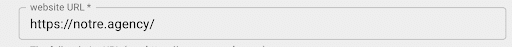
2. This is followed by the “campaign source”, which is the individual site from which this data comes. For us it will be instagram.
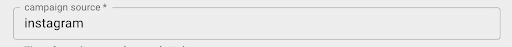
3. In the next step, we choose “campaign medium” or what kind of traffic it is. We decided that it would be an advertisement, then we wrote paid in the field. Remember, here you can see what terms Google uses.
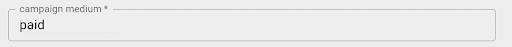
4. The last field we’ll fill in is “campaign name.” In this field, choose the name of your campaign. We chose “Inbound_marketing” for ourselves.
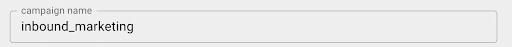
5. By gathering the information you need, Google has generated code that you can use in your campaign to track the flow of people.
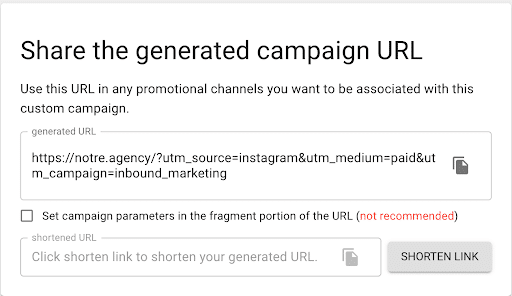
How Do I Find Out the Customer Flow?
Google Analytics is a great tool to help you understand your audience. It has many features that are easy to get lost in. I’ll show you where you can find your campaign (Google Analytics 3) with the UTM codes you use.
- Go to your Google Analytics account.
- In the toolbar on the right, go to Acquisitions.
- Next up, open your “Campaigns”
- Under “Campaigns”, look at “All Campaigns”, where you’ll see all your campaigns.
5. When you click on each of the developed campaigns, you will notice “source / medium”. This indicates which individual site it is coming from and what type of campaign it was.
The information obtained will help you understand whether your marketing efforts have been effective. This will help with ideas for the future, as you have seen in advance what people are interested in and how long they are spending on the site. Remember that catching people’s attention in the first second can play a big role.
What can you use UTM codes for?
To know which sites potential customers come from, it is necessary to place UTM codes. These codes are placed on external websites, not internally. For example, placing links between your website openings can confuse Google Analytics and cause errors in the tracking process.
We’ve talked before about what UTM codes are and how you can create them. Now with this information you can start posting them. Therefore, here are a few ideas where you can apply them:
- Social media posts;
- Paid advertising, such as a banner on another website;
- Email marketing links.
Summary
UTM codes are used to customize campaign links so you can track the flow of customers and leads. We got acquainted with three parameters – UTM Source, UTM Medium and UTM Campaign. Firstly, we applied these parameters to the Campaign URL Builder. Further on we went through Google Analytics 3 to find the data we needed for the campaign we developed, and in the end we came up with ideas on where you can apply the generated code.
If you want to know more about your potential, apply for a free consultation and we will help you!